Direct chat communication has its advantages, and since I decided to leave Discord, I saw the need to provide some basic way to communicate directly with the users and the staff.
So I added a simple chat mechanism to the forum. It’s in no way meant as a full-blown replacement for Discord, of course, that’s not possible, but it should provide an easy-to-use place to communicate.
In the navigation bar on the left you’ll see these entries for now:
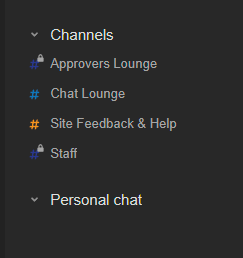
Note that the “Approvers Lounge” and the “Staff” channel is only visible to the staff. “Site Feedback & Help” and the “Chat Lounge” are available to everyone. The purpose of these channels should be clear enough.
There’s also a Personal Chat area available to start a DM like direct messaging chat with another user of the forum.