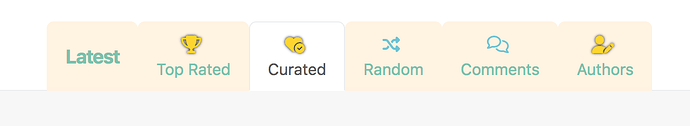Curated Lists
Curated story Lists are a new feature of the site. They allow users to organize their own Lists of stories to recommend to others, generally based around a theme. They also allow you to share your Lists with others.
All Lists are publicly visible, and can be browsed via the new Lists tab on the main site. Additional details (such as how to make your own Lists) can be found below. Read on!
Why Lists?
Readers already make efforts to find and share stories that excel at specific, hard-to-categorize (and hard-to-tag!) scenarios. And there are already many forum threads with people looking for, and sharing, lists of their favorite stories that do a really specific scenario, and do it well.
These kinds of lists are fun to browse, and it’s a great way to find stories you’ve missed. It’s also exciting to be able to share your own lists too.
Lists also allow readers to highlight favorite stories from previous years (or even decades). The site has a massive archive at this point, and its readership includes fans of older excellent stories. Lists are yet another way to share classic favorites with new readers who will be excited to find them.
Word-of-mouth is a reliable curator. Ratings and badges are useful — but they don’t do a perfect job at showcasing stories that excel at the specific. Hand-picked recommendations from other users lets fans easily find these excellent stories… and it gives them a way to share them, too.
Where Can I Find the Lists on the Site?
There are currently a few ways to view the full collection of Lists. The simplest way is to click the tab on the main page (in the row of buttons located right above the story list, where it says “Latest” / “Top Rated” / etc). You’ll see there is a new button there, titled “Curated”. If you click that button, it will display the Lists page.
You can also click the “Content” drop-down located at the header bar at the top of the site, and select the “Curated Story Lists” link. And, if you’d just prefer a direct link, you can click here: Curated Story Lists - Gay Kinky Stories
You can find your own Lists in the same location where you find your own Bookmarks, and your Favorites. If you go to the drop-down menu located at the header bar, and select “User” in the top-left corner, you’ll see a new button in the drop-down that is labelled “Your Curated Lists”. Clicking it will take you to the page of just your Lists.
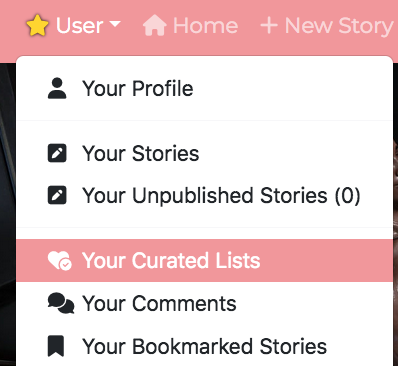
You can also see a user’s Lists on their profile page, which will contain links to their Lists.
How Do I Make My Own Lists?
There are three ways to start making a new List. One way is directly from the Curated Story Lists page. There’s a button there which gives you the option to create a new List.

You could also visit the Your Curated Lists page, which has a similar button.
And you can additionally go to any story page and click the “Add to curated List” button that appears on all stories now. It will give you the option to add the story to a new List (as well as any existing List you already made), and so you can create a new List that way too.
Once you start making a List and want to add stories to it, simply go to the page for each story that you want to put on your List. Then click the “Add to curated List” button (it’ll be on the top-left, next to the Bookmark and Favorite buttons), and select which List you want that story to be on.
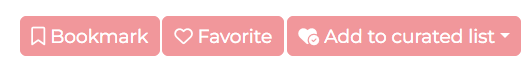
Note that this button is found on both on the main series page for each story, and on each individual chapter.
By the way, you can’t add just individual chapters to a list — the entire series gets added automatically. So if you’re adding a series because of just one specific chapter, you can mention in your note which chapter it is, so readers know where to look!
Speaking of notes: you can add a note about why you added each individual story to your List. It’s optional, but encouraged. Think of it as a way to give your own personal review, to really highlight what it is about the story that gets you going. It can also be a way to highlight a specific part of the story as what to check out. (For example, something like “Be sure to check out the induction sequence in Chapter 2, since it’s one of my favorites on the site!”)
You can also always edit your notes, your List description, and even your List name. And you can easily reorganize the order in which stories appear on your List, too.
Sorting Lists and “Liking” Lists
At the moment, this feature is quite new. So for now, when viewing the site’s collection of LIsts, all Lists are sorted in reverse chronological order (based on when a List was last edited).
However, do note that you can “like” a List by pressing the thumbs-up button located on each List’s main page. This is a way to give a vote of confidence to any List that you like, or which you think is really-well assembled.
In the future, there will be an option to display the site’s full collection of Lists in several ways, including “random order” and “sort by most Likes”. So there’ll be a way to see which Lists a lot of other users think are neat.
Some Rules… Or Are They Guidelines? 
While Lists are encouraged to be themed in some way, it’s not a hard-and-fast rule. So a List that is (for example) just “My Favorite Stories” won’t be penalized.
Lists should be positive. They are a way to share stories you love. No negative Lists.
In general, it’s probably best to avoid Lists that only highlight a single author.
Also, it is at Martin’s discretion to decide whether a List is inappropriate and needs to be changed or remove. This is a new feature, and we know we won’t be able to think of everything with these guidelines… We’re going to see how it works in practice. In the meantime, we encourage people to play around and try it out.
So have fun!
Questions? Concerns?
If you have questions about the feature, or suggestions on how to improve it, be sure to leave a comment in this thread. (And also let us know if you spot any bugs!) Thanks. It’s appreciated!