The forum summary line says “New(2)”, but on clicking I get told “No new items”, and I have not yet managed to clear the count.
Is this a consequence of the new not-publicly-visible threads in the Support category?
The forum summary line says “New(2)”, but on clicking I get told “No new items”, and I have not yet managed to clear the count.
Is this a consequence of the new not-publicly-visible threads in the Support category?
I have the Same…
Could be. Do they still appear if you open the Support channel, click on the bell and select “Mute”?
It would be rather unfortunate if you’d get notified of messages you cannot even see…
Yes. That seems to have made it disappear.
Hey Martin. I think I’m having the same issue. And I’m not sure how to do your “fix”. But first, what is the difference between New and Unread? Like today, when I came into the forum, I saw both with a (1) next to them. When I clicked New it said there wasn’t anything New, but when I then clicked Unread I saw a thread I have been reading (but not posted to). I opened it and then backed out. And now there is nothing New or Unread. Next time I see this, I’ll check Unread first and see if that clears the New count too.
“Unread” means messages you haven’t read (but might be older anyway). “New” means new since your last visit.
You can watch threads (or “topics” as they’re called in this software) and whole boards (or “categories” as they’re called) by activating the “bell” icon in the top right.
If you watching a category, you’ll be notified of all new topics in it. If you watch a topic, you’ll be notified of all new posts in that topic.
Use the bell icon:
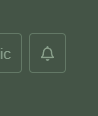
to set whether you want to watch a thread or a topic.
Okay. But I still feel like something changed. Like in the past, when there was a New indication and I clicked it, I would see a topic I had not viewed before. Now, because the topic has already been viewed it’s technically only Unread, but it’s still getting a New indication? Maybe I’m not explaining myself. But either way it’s okay. Thanks.
There was no conscious change to the forum software. The only thing that changed is the new Support forum. It’s not supposed to show a “New” or “Unread” badge for entries there, as you wouldn’t be able to see them anyway, but I cannot be 100% sure if that’s really working.
Right now I’m seeing 3 New topics. They were just created a few hours ago so they are legitimate. But before I checked them when I first came on there were 5 New and 2 Unread. The two Unread I had already visited earlier, but there were ‘new’ entries. After I viewed both the Unread count vanished and the New count reduced to 3.
So it seems the Unread count is for topics I’ve visited that have new postings. The New count includes this as well as totally new topics, but only displays the totally new topics.
Hope this makes sense.
I’m a bit late in my reply, but I have noticed that sometimes the forum doesn’t always ‘clear’ its notification queue even after you check the stuff you’ve been notified of… Sometimes it takes a bit of time for it to catch up. ![]() Possibly some of the recent tinkering with the forum triggered it more than usual? Let me know if you’re still running into this issue a lot! (If not, I’ll mark this topic as ‘resolved’ so we can take it off our To Do list.
Possibly some of the recent tinkering with the forum triggered it more than usual? Let me know if you’re still running into this issue a lot! (If not, I’ll mark this topic as ‘resolved’ so we can take it off our To Do list. ![]() )
)
After following the advice about the Support Forum, No more issues for me.
So here’s a typical scenario:
Going into the main forum page I see New(10) and Unread (2)
I tap Unread and I see two topics listed that I have been following showing green dots with a 3 and 2 respectively.
I back up to the main forum page that still shows New (10) and Unread (2).
Now I tap New.
Nothing displays but there is a message that says “You have no new topics”
When I again go back to the main page only Unread (2) is listed.
So what am I doing wrong?
If you click your forum avatar in the top right and then, in the pop up, the down arrow all the at the bottom, you’ll get into the notification center. In that you can see which notification is being shown for which entry. And you can also dismiss all the old entries that never got cleared properly (“Dismiss all”).
I think I’m doing what you describe, but under notifications there are several sub headings, the one o the far right says‘Dismiss all’, but it’s dark and I can’t select it.
Don’t worry about it. I’ll just ignore the New indication.
Huh… How odd. I wonder what’s causing the issue…
Next time you get a new notification, can you select “Dismiss All” instead of dismissing it individually? If it gives you the option, I mean. It might be some issue with the forum and cache not syncing up right (if I’m even using the right terms here ![]() ). But I’ve run into this issue before with other stuff, and hitting “Dismiss All” when I get a new notification usually clears it out for me.
). But I’ve run into this issue before with other stuff, and hitting “Dismiss All” when I get a new notification usually clears it out for me.
I’ve never had “Dismiss All” be grayed out for me, though…
Okay. I’ll try next time and report back. I’m not good on the terms either so wish me luck!
Good luck! ![]() And yes, let us know how it goes. I’m just curious at this point to see if it fixes it!
And yes, let us know how it goes. I’m just curious at this point to see if it fixes it!
Still happening. I’m totally confused.
Ah, bizarre…! Hmm. I wonder if it’s a cache issue, then? I’m really not sure. I’m sorry we haven’t been able to resolve it, though!
Do you think it’s browser related? I’m using Safari on my iPad.