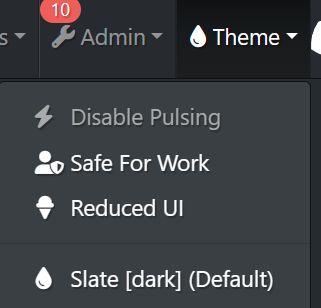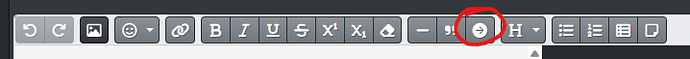It has been a while, but I’ve made a small update which warrants a little posting:
@TickledPink requested a feature (here).
He wanted to create a “choose your own adventure” type story, for that he needed a way to create links which move to other parts withing the same chapter and he wanted to be able to create sections which are hidden by default until the user clicks the title of that section.
Both is now possible using some new Markdown extensions.
Collapsible sections
To create a collapsed text, simply use the following format:
+++ Title of section
Text which is hidden by default and will be shown when the user clicks the title
+++
This would look and work similar like this:
Title of section
Text which is hidden by default and will be shown when the user clicks the title
The title can also be a headline, which would highlight it and also makes it possible to link to it. Example:
+++ #### This is a headline
Text which is hidden by default and will be shown when the user clicks the title
+++
(the 4 hashmarks will create a 4th level headline, i.e. one that isn’t too bold)
The editor also has a new button which inserts a template for such a hidden section:
Anchors and linking to them
Each headline will now automatically receive an id to be linked to. The id is basically the text of the headline itself with spaces replaced by -
So if you have a headline like
#### This is my headline
You can create a link to it like this:
[go to my headline](#this-is-my-headline)
This would create a link called go to my headline. (Don’t click, it doesn’t work here  ).
).
If the user clicks it, the browser simply scrolls to the “This is my headline”.
If you want, you can even create ids yourself, so you don’t have to deal with these unwieldy ids based on the headline’s text. To do that, use the format
#### Some headline {#myid}
In this example, the headline can be linked to using “#myid”.
I know this doesn’t concern like 99% of all users and authors, but I’m really looking forward to what @TickledPink will do with it 
With this update, the problem that quoted section
like this
weren’t rendered correctly has been fixed as well.